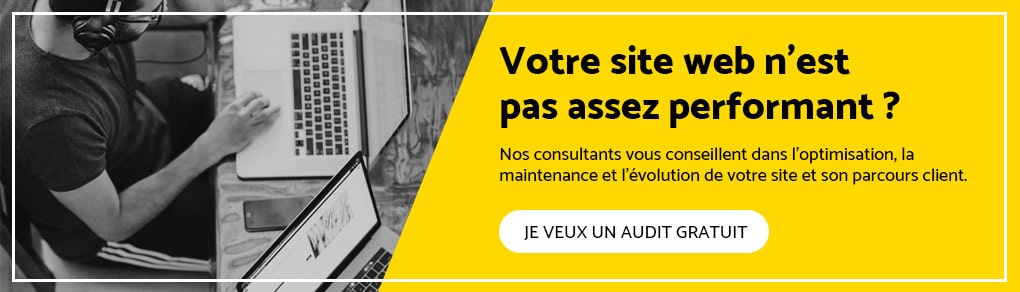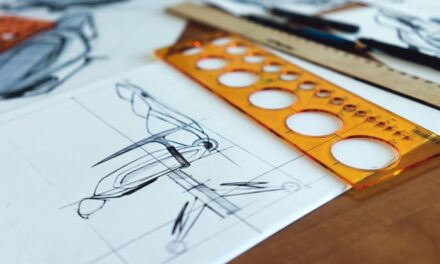In a world as connected as in which we live today, updates are crucial to keeping performance and solid security. We are constantly told to update our smartphones, our computers, the applications we use etc. But if you use a site WordPressyou may wonder why the updates are so important? The WordPress platform is tested and updated regularly to get the best possible performance and avoid any safety flaws. These updates can be used to discover new features, reduce the number of problems encountered and maintain a good user experience. In this article, we will see, in detail, how the updates are essential for a perfectly functional WordPress site.
Why update your WordPress site?
This is a fairly common question among beginners. “If he is not” broken “, why repair it? »»
Updating a WordPress site is more proactive than reactive. This simply means that you prevent incidents from happening. An obsolete version of WordPress can suit, but it is not tenable in time. Here are some advantages to update its WordPress site:
Security
Regarding your site safety WordPress, we have bad and good news.
The bad news first : WordPress is the most popular CMS in the world. This makes it a target of choice for malicious people and data hackers. It doesn't matter that your site has little content, these hackers are there to recover it, and the data with it. They generally have automation tools to detect websites with safety flaws. Then they exploit these weaknesses.
Here is the good news : malicious pirates are intelligent, but WordPress developers are even more so. They work tirelessly to ensure that there are no security flaws. As soon as bugs and flaws are discovered on WordPress, they take action. The corrections then reaches you in the form of a WordPress update.
An undeveloped website is no different from a house whose doors are wide open. Thieves don't even need to break down, they simply enter. On the other hand, an up -to -date website is like a house with the best safety measures. A burglar will be able to continue to look for flaws to exploit, but he will find none.
In summary, whenever there is a new version, install it. The same goes for WordPress themes and plugins. Install updates as soon as they are available.
Speed and performance improvement
To improve the speed of your sitethere are several things to do (and not to do). You can start by updating your WordPress site. Many new versions are delivered with improved features to increase the speed and performance of websites.
For example, the loading time of the WordPress block publisher has been reduced by 14 % in version 5.4 (compared to version 5.3). In addition, the speed of the site being one of the signals used by the Google algorithm for natural referencing, take this aspect really seriously.
New features
WordPress is a super CMSthe most popular in the world, but it can always be improved. Each major WordPress update introduces new features and improves existing ones.
For example, with the Maj WordPress 5.4 1 year and a half ago, the CMS was delivered with an improvement in The editor Gutenberg. These changes made the editor more intuitive and more user -friendly. Using an old version of WordPress would deprive you of these features. You will also have difficulty obtaining assistance for your (old) version of WordPress.
Bugs corrections
Each version of WordPress is subject to meticulous tests. Despite everything, Bugs can slip there. A bug is a defect or an error in a computer program that makes him produce an unwanted result. WordPress therefore regularly publishes minor updates to correct these bugs.
Compatibility
Sure WordPress compatibility is crucial. Often WordPress developers publish updates that guarantee that their plugins and / or themes do not conflict with the main versions of WordPress. If you do not update your theme, your plugins and your WordPress software, you may end up with compatibility problems.
Be reassured, we come to the best part of this article: WordPress (as well as plugins, themes etc.) is very easy to update. When you connect to your dashboard, you will see notifications informing you of the updates available. And, even if you do not connect regularly, you should receive notifications by e-mail to warn you.
Regarding the plugins, do not install too much! If some seem less important than in the past, do not hesitate to uninstall them. After all, the less you will have plugins and themes, the less you will have to update.
The update process
To start, read first what you get as an improvement when the updates are performed. This will give you an idea of what will change and what will be improved. Then, and this step is very strongly recommended, save your WordPress site before updating. With a backup at hand, you will have a recent restoration point to which you can return in the event of a problem.
This is only that you have to update your WordPress version, the theme and/or the plugins. Once the update process is finished, it's a good time for test The various newly appeared changes. A good starting point is to focus on the changes you have read in the update notes. And there you have a WordPress updated and relevant versionof his themes and his plugins.