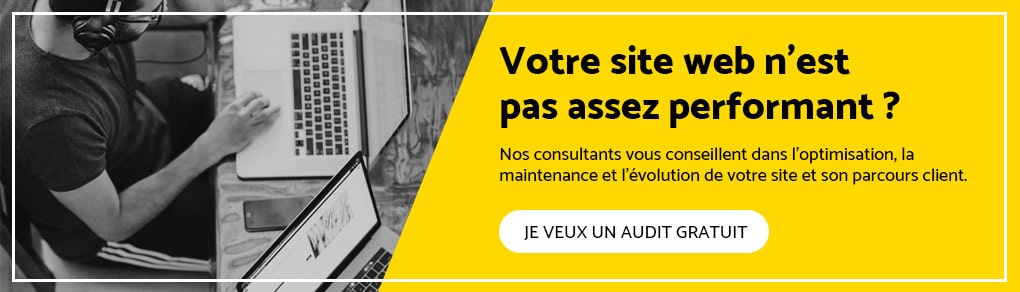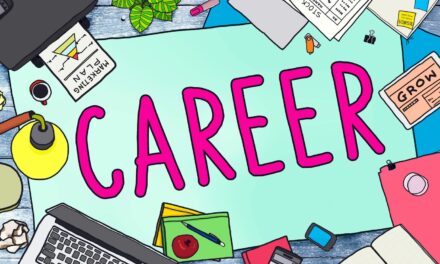Blogs, to window sites through E-commercemillions of sites are fed by WordPress. To be precise, 42.8 % of all websites are built with this CMS. The popularity of the platform is due to its ease of use and flexibility. WordPress offers standard features that allow any user to set up a site in no time. You can create articles, pages, manage and plan content, download and insert images and other media and many other things.
Suppose now that you want to develop your site by customizing your connection page or adding social evidence to your articles. Since WordPress is Open-Source softwareyou can extend or modify the source code to create almost all the features your site needs. Such flexibility is a considerable appeal for WordPress developers. But what if you are not a developer and don't have much experience in coding? This is where the plugins come into play.
What is a wordpress plugin?
A WordPress plugin is an additional “software” that you can download on your site to make it more functional. A WordPress plugin is a code chain created by a developer who is “branch” and interacts with behind the scenes of your site. In simple terms, a WordPress plugin adds new characteristics and functionalities to your site.
There are tens of thousands of plugins that can be added in a few clicks to your website. A wordpress plugin can do everything: Increase loading speedprevent spam, optimize images, URLs etc. For each problem, there will be a plugin that will solve it. For example, you can easily find WordPress plugins which will transform your site into a social network, an e-commerce store or a fully functional forum.
Conversely, a plugin can simply add a small functionality to your site, such as the display of your Twitter flow on the home page. In addition, most WordPress plugins available have No impact visible on your website. For example, you can find plugins that will help you improve performance of your site or to Get a better ranking in search engines.
Basic (and important) technical details of the plugins
You don't need to be an experienced developer or a WordPress guru to use plugins. However, there are a few basic details you should know, in the cases you have need to solve a problem or do a few Basic customizations ::
- The plugins are always installed in the/wp-content/plugins/directory/.
- Plugins that use media (images, videos) store them in the/wp-content/uploads/directory. For example, a product screenshot for an e-commerce plugin.
- The repertoire uploads is also generally used by plugins to record other types of data such as reports, history, etc.
- Although this is not a good practice, some plugins store this data in their own installation directory.
- Most plugins record their settings in the WP_OPTIONS tables. It is a table within the WordPress database in which WordPress itself records the parameters.
The 10 main categories of plugins for your WordPress site
There is Several types of WordPress pluginsand they are divided into several categories. Here are the ones you will need most:
1. Manipulation and optimization of images
WordPress allows you to use images in several ways. As a result, the developers have built plugins to help manage these images. Some plugins help reduce the size and weight of images by compressing them, while others allow you to to modify images, to add Filigranes or rotate them.
2. Image galleries
Different from the optimization of images, the image galleries create a unique type of content that allow highlight your images in the most beautiful way. Many plugins, such as Envira Gallery, offer several functions to modify the appearance of your gallery. Likewise, these plugins generally allow you to place galleries on any page on your site.
3. Safety
WordPress is the most popular CMS in the world, by far. Therefore, attacks and other malicious acts can more easily arrive on this type of site. WordPress plugins can then cover Like the black list of IP addresses, the Detection of malware or protection against spam.
4. Contact forms
If you didn't know before, this year will surely have taught you the importance of contact forms on your website. Ideal for capture prospectsthese forms can also be built thanks to a plugin. Generally, the plugins are freemium, with the possibility of creating forms for free but with a limited number of fields.
5. Builder page
These plugins give you the possibility of building based pages On personalized designs Using, in the majority of cases, interfaces by “drag-drop”. These plugins are extremely useful for all those who create complex WordPress sites. Developers love pages because they allow them to create unique destination pages inside their WordPress website without having to learn the code.
6. Page optimization
These plugins are generally intended for developers who want to have the fastest and lightest site as possible. These plugins generally incorporate elements such as file compression, the audit of broken links, and Content diffusion tips (CDN). The plugins aim to help you progress in the results natural search engines.
7. The multilingual
Many WordPress plugins will help you translate your site into the language you want. It's the best way to have A multilingual site which will receive an audience around the world.
8. E-commerce
E-commerce on WordPress is a huge industry. However, the platform does not include native functions. Dedicated plugins focused on electronic commerce can help you create a digital showcase, accept payments and maximize visibility thanks to effective referencing.
9. The SEO
Speaking of referencing … Here too, some plugins take care of it ! SEO is one of the most important factors of a website if you want people to find it organically. The plugins dedicated to SEO help you in Optimizing elements Like content, images, meta-description, broken links etc.
10. Social networks
Plugins dedicated to social networks manage the integration of your Facebook, Twitter, Instagram accounts etc. on your website. This allows all of your publications to appear automatically on your WordPress site.
Do you want additional information to design a tailor-made WordPress site? Do not hesitate to contact us.