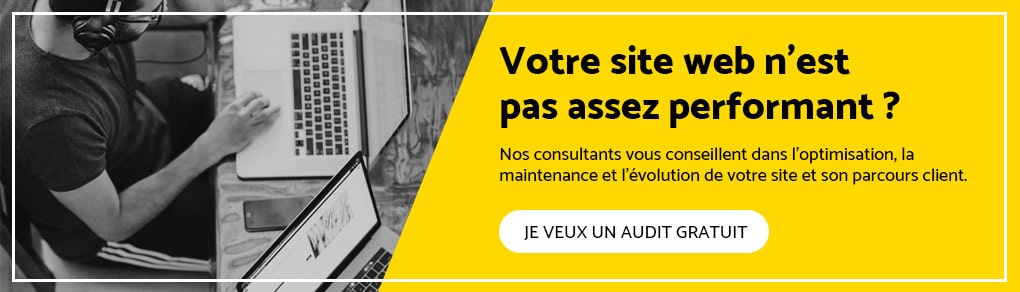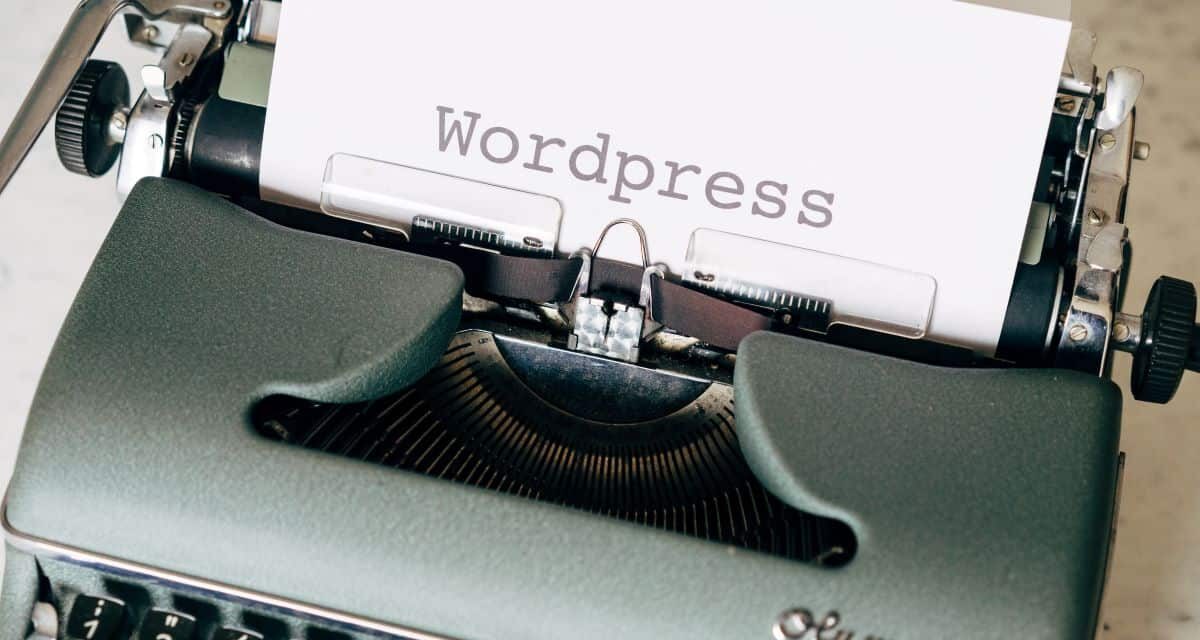Did you know that WordPress.com And WordPress.org are two platforms very different ? Beginners often confuse WordPress.com and WordPress.orgwhich leads them to choose the bad platform for their specific needs. Our customers regularly ask us what is the “best platform” for this or that need. In an attempt to answer this question, we have written this comparative article between WordPress.com (free) and WordPress.org (self-hosted version). Our goal is to highlight the main differences between WordPress.com and WordPress.org, so that you can choose the platform best suited to your needs.
Starting with WordPress.com is very easy. Just go to WordPress.com, and click on the “Create your website” button. Then WordPress.com will guide you step by step, allowing you to configure your new website in an easy way to understand. Just enter your email address, give your site a name and choose a design from a set of predefined themes. After a few minutes, you will leave with a functional website or blog that you can start using immediately.
The configuration of the WordPress.org software is not as simple. First of all, in most cases, you do not go to the WordPress.org website to start your adventure with the platform. Instead, you start by going to the host of your choice and register. During the installation process on the host platform, you will have access to one or more installation methods WordPress On your accommodation, often in “1 click”. It is then enough to give a name to your site, to fill out some forms, and your site is ready to be used.
The number of themes you will have access will depend on the wordpress.com formula that you will choose:
- Free and personal formulas give you access to more than 150 free themes.
- Premium, business and ecommerce formulas give you access to all free themes and more than 200 additional premium themes.
On the side of WordPress.orgthe number of Free and premium themes Available is counted in thousands. First of all, you can choose from more 8,000 free themes in the official WordPress.org repertoire. Then you can also install any other free theme that you will find elsewhere on the web – there are thousands of them as well. Finally, you can Choose from thousands of other themes Premium. For example, ThemeForest (the main marketplace for WordPress themes), offers more than 11,000 themes.
WordPress.com allows you to install plugins only if you work with the business or ecommerce plan, which costs $ 25 and $ 45 per month respectively. With these plans, you have access to more than 50,000 plugins.
With WordPress.org, you can install new plugins On your site, regardless of where you host your site or the price you pay for this accommodation. By default, you have Access to more than 50,000 plugins (the same as those you get with the business or ecommerce plans from WordPress.com), but you can also install thousands of other free or premium plugins from the web.
He is essential to have a customer support in case a problem arises and you have Need immediate help.
With WordPress.com, there are no assistance options by email or live cat available with the free formula. However, there is a available WordPress.com forum, which can be useful if you are stuck. If you register for the personal formula (from $ 4/month), you will benefit from unlimited assistance by e-mail and a live cat option from the premium formula ($ 14/month).
On the side of WordPress.org, there is no assistance on the official channel of WordPress.org itself. However, you can get assistance from your WordPress host. Most hosts offer 24 -hour assistance 24 and 7 days a week. If you choose a host who knows in WordPress, you will also have access to personalized and competent support teams. In addition, you can use the online forum/documentation where many WordPress users will seek help. In addition to the official assistance channels, you will also find on the web a multitude of advice and tutorials on subjects linked to WordPress.
If you are a blogger and you don't care to earn money with your website, then opt for WordPress.com. If you are a business or a blogger Who wants to earn money with his sitethen we recommend that youto use WordPress.org. He gives you the freedom and the flexibility develop Your website As you wish, especially on the game E-commerce.
Although you can get several advanced features with the WordPress.com business plan ($ 300 / year for each website), you can also choose the self-hosted WordPress version which costs $ 46 per year. WordPress.org East used by bloggers, owners of Small and medium -sized businesses but also Large groups as Disney.
When to use WordPress.com?
With WordPress.com, you don't have to worry about buying accommodation or maintenance of your site. It can also be free, although there are also paid plans. The free plan limits you to 3 GB of data and a subdomain (like Monsiteweb.wordPress.com). It also includes WordPress.com advertisements.
In addition, you will not be able to install your own “plugins” or “themes”, unless you pay (dear) for that. Plugins and themes are one of most useful elements of WordPress softwarebecause they allow Easily customize your siteit is therefore a fairly significant loss.
When to use WordPress.org?
WordPress.org must be configured via your accommodation provider. In most cases, it is an installation with one click, and it is really easy. If you buy your domain name from your host, you don't even have to worry about changing DNS.
Moreover, WordPress.org Offer good Best personalization options. You can install plugins, use personalized website themes and do whatever you want with your site. You can also Monetize your website as you wish. Even if the learning curve is a little longer, in the long term, you vWe will congratulate to have made this decision. If you need help to develop your site, call on our WordPress specialist web agency.