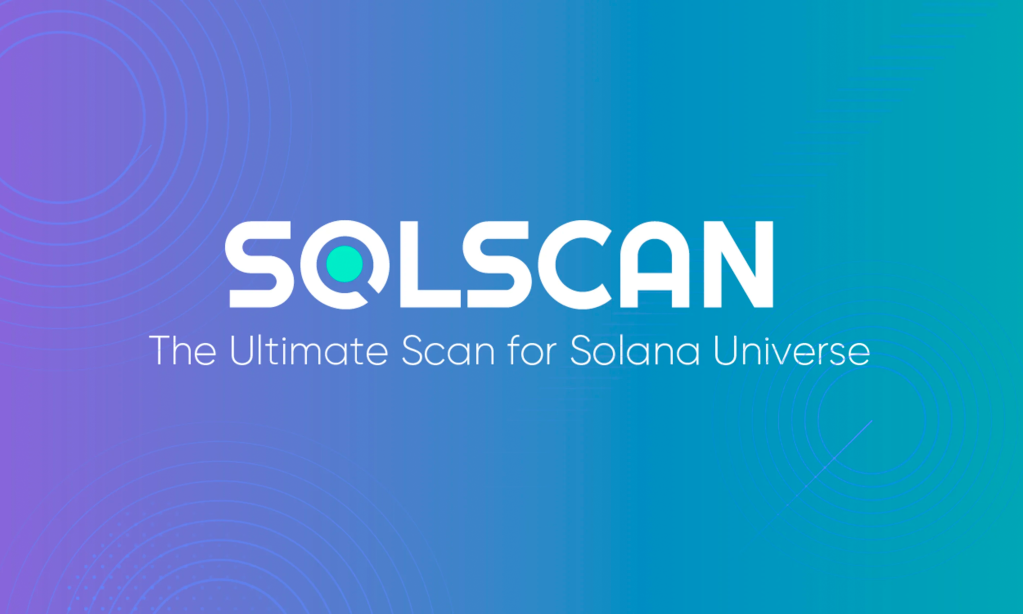Ever Sent Sol to someone and then Panicked, Wondering Where Your Transaction Went? Or Maybe You’ve Heard about Crypto Whales Making Big Moves and Thought, How do People Even Track All This? Well, that’s where Solscan – Or as some call it, Solanascan – Comes Into Play!
Solscan is like your personal magnifying glass for the solana blockchain. It lets you dig deep into transactions, wallets, tokens, and even nft activity. Whether you’re an investor, a Trader, or Just Someone who’s curious about How Blockchain Works, Solscan Helps You See the Invisible.
Think of It Like Your Bank Statement for Solana, but with Way more details. Wondering if that sol you sent actually arrived? Or how much gas fairy (ug, we all hate fees) you just pay? Solscan’s got your back. Let’s Dive in and Explore How You Can use Solscan Like a Pro.
What is Solscan and why should you care?
Okay, so Solscan is like a Search Engine for the Solana Blockchain. If you know Etherscan for Ethereum, It’s Basically the Same Thing, But for Solana. If you’re Lost, no Worries!
Let’s Say You Send Sol to a Friend, and they say Didn’t get it. Instead of freaking out, just go to solscan, type in the transaction id, and see what up. Did it go through or not? What there a delay? Did you measure up the address? Solscan or Solanascan Shows you all the details in a simple way.
It’s not for transactions, Either. Want to see how much money someone has? You can put in their wallet address and see their balance, transactions, and what tokens they hold. You can even watch what big investors are doing.
So, if you’re into crypto, especialy solana, Solscan is a real useful tool.
How to use Solscan Like A Pro
Now that you know why Solscan Matters, Let’s get into the fun part – -how to use it. Whether you want to check transactions, analyze wallets, or look up tokens, Solscan makes it super easy.
1. Tracking transactions (Because Waiting is the worst)
Ever Send Money and then Just Stare At Your Wallet, Wondering Where It Went? Yeah, we’ve all done that. Here’s how to skip the guesswork and Track your transactions with Solscan:
Step 1: Find the Transaction ID – It’s Like a Tracking Number for your money. Your wallet should have it. Some Wallets (Like Phantom) even have a view on Solscan button. If not, just copy the transaction signature.
Step 2: Paste it Into Solscan – Go to Solscan and paste the transaction id in the search bar.
Step 3: See the Details – You’ll See If the Transaction Went Through, When it Happened, and How Much You Paid in Fees (Fingers Crossed It Wasn’t Much).
Quick Tip: if your transaction is still pending, chill out. It Might Take A FEW Seconds (Or a FEW Minutes if Things are Busy).
2. Checking out wallet (because we’re all curious)
Want to see what’s going on in A Wallet – Yours or someone Else’s? Whether you’Re Keeping Tabs of your own crypto or checking out what the big players are doing, here’s How:
Step 1: Copy the Wallet Address – IF It’s Your Wallet, You Can Find the Address in Your Crypto App.
Step 2: Paste it Into Solscan – Like Before, Just Type The Wallet Address In The Search Box.
Step 3: Take A Look – Right at the Top, You’ll Spot The Total Balance, How many tokens are hero, and all the past transactions.
You’ll so See Defi Stuff, NFT Buys, and Staking Info. It’s like a Solana Bank Statement, but you Don’t have to Wait to get it.
3. Looking up tokens (Because Research = Smarter Investments)
Solscan is not for transactions and wallets-so a Powerful Tool for Researching Solana-based tokens.
- Step 1: Search for a token – You can search by name or symbol (Like Sol, USDC, etc.). Remember, Solscan only Shows tokens on the Solana Blockchain – so don’t Expect to Find Ethereum or Bitcoin here!
- Step 2: Check the token Info – at the top of the page, you’ll see key details like price, market cap, and supply.
- Step 3: Dive Into the analytics – Scroll Down to See Token Transactions, Top Holder, and Distribution Stats. Ever Wondered How Much of a token is Owned by Whales? This is where you’ll find out.
Per tip: If you’Re investing, knowing who holds Most of a token can be a game chang. If a Handful of Whales Own Most of It, They Could Crash the Price by Selling. Do your research!
Making Sense of Solana Trends with Solscan or Solanascan
Solscan is not only for checking out single transactions or wallets. You can thus use it to see what’s happening in the Solana World Overall.
- Tracking overall trends – Want to see if solana is booming or slowing down? Check Transaction Volumes, NFT Activity, and Defi Trends.
- Following Whale Movements – Big Wallets Moving Large Amounts of Sol? That Could Signal a Price Shift.
- Understanding Market Sentiment – Is More Sol Flowing Into Exchanges (People Selling) Or Out of Them (People Buying)? That Tells you Whether the market is feeling Bullish or Bearish.
Thesis Tips Can Assist You Make Smarter Choices with your investments.
Final Thoughts: Why Solscan is a Must-Have for Solana Users
Okay, so you’re probably Wondering if you real need solscan. The Answer is yes!
If you invest, trade, or just like crypto, knowing blockchain data gives you an edge. Solscan Just Doesn’t Track Transactions, It Makes Sense of the Solana Network.
Think of it like Google, but for solana. You can search for anyding, Like Transactions, Wallet Balances, Or Big Moves. The more you use it, The Better You’ll Understand How Money Moves in Crypto. Trust me, that info is super value.
So, if you’re ever Wondering About Your Sol, Who’s Buying a token, Or How The Solana Network is Doing, Now You Know To Look: Solscan.
Happy tracking!