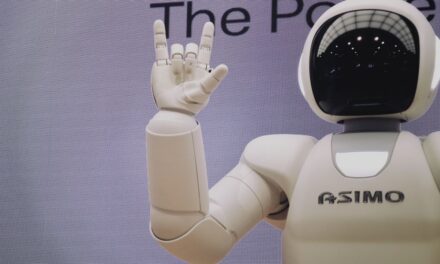How to be sure that your emailing campaigns arrive directly in the reception box of your recipient? Even if there is no magic formula, the Sender Score can be a very good indicator to understand and optimize your emailing practices. First of all, we will explain to you what is taking into account in the calculation of the Sender Score. We will then define what the Sender Score is exactly. Finally, we will present you some tools that will allow you to calculate this famous Sender Score. Happy reading!
What is the reputation for sending an email?
The reputation for sending emails is a complex measure made up of different metrics to determine the delivery practices of emails. The most important reputations concern:
- IP
- The contents
- The domain
In 1996, while email became an increasingly common practice, spam began to become a serious problem. To counter this, the main internet service providers, also providing messaging services, have started using IP reputation to analyze the quality of emails.
IP reputation
The IP reputation indicates the amount of users who wish to receive emails from this IP address by measuring rebounds, spam or unwanted emails. At the time, there were no very robust means of authenticating an email address. The ISPs therefore had to create complex IP reputation models which differ from each other, but had the same task: identify the problematic IP addresses.
After a while, the IP reputation alone has proven to be ineffective, because it did not take into account the way in which different IP addresses could send emails (undesirable) with identical content.
Content reputation
The technological advances of the 2000s allowed the ISPs to develop a new method to measure the quality of the e-mails of a sender thanks to the reputation of the content. This reputation is determined by a set of criteria that determine the quality of the sender's content in his email campaign. While certain types of content are automatic triggers for content filters (attach a virus, a chain of words requiring banking contact details, etc.), the reputation of the sender's content decreases when its emails continue to benefit from low opening rates, are reported, blocked or unsubscribe.
The respective reputations of your IP and your content therefore work hand in hand to create a global image of sender practices. The IP reputation determines the supposed quality of the message according to the history of emails sent by this IP. The content of emails is analyzed to determine whether it is trustworthy or not.
Domain reputation
Messaging customers use the reputation of the sender to decide whether or not they will deliver your emails to your subscribers. For this, they consider the reputation of your IP address. But what happens if an ISP can make filtering decisions according to your field. This is the nature of the reputation of the domain. It essentially makes it possible to maintain your reputation without worrying about individual IP addresses.
This means that you can change the IP addresses, send emails from different suppliers, add new IP addresses or use shared IP addresses without worrying about losing your good reputation in the emailing process.
What is the Sender Score?
Using notes that starts at 0 and ends at 100, the Sender Score is compiled from non -personal data of more than 60 million reception boxes of different ISPs to create a global image of email sending practices from an sender. The sender scores are generally calculated over an average of 30 days.
The Sender Score can also indicate the reputation of the sender of an email, but it is not the same thing. If a person has a high sender score, this may indicate that most transactional and marketing emails from the sender land directly in the reception box. If a sender has a really low score, there is a good chance that its email campaigns often have rebound rates and high blocking rates, as well as low opening rates.
It is important to understand that the Sender Score is based is ultimately on the data that your email supplier receives. This score is therefore relevant only for the ISPs who pay attention to it. The FAI decide whether you send good emails or not via their own data sets, and not just according to the famous Sender Score. Thus, although this score can be a good indication of email sending practices, it does not automatically guarantee that all your campaigns will arrive in the reception box of your recipient.
The main tools to calculate your Sender Score
Now that you know more about the Sender Score, you are probably wondering how to estimate yours. Here are some free tools to calculate it:
Guerscore.org
The Sender Score is a measure of your reputation. As we have seen upstream, the scores are calculated from 0 to 100. The higher your score, the better your reputation and the higher your e-mail delivery rate. On Senderscore.org you just need to enter an IP address or a domain and the magic takes place. You will have your Sender Score at the moment T. It is a Returnpath service.
Talosintelligence.com
Talos Intelligence is a Cisco product and provides you with the tools necessary to check your reputation. He then classifies you in a category ranging from “good” to “bad”, passing by “neutral”. Well means that there is little or no threatening activity on your part. Neutral means that your IP address or field is in acceptable settings. It is always possible that it is filtered or blocked. Bad means that there is a problematic level of threat activity and that you are likely to be filtered or blocked.
Reputationautyority
WatchGuard's ReputationAthority helps protect companies and government organizations against email and unwanted web traffic that contains spam, malware or phishing. You can search for your IP address or field, receive a reputation score from 0 to 100 and obtain the percentage of “good and bad” e-mails you have sent.
Barracudacentral
Barracuda Networks provides an IP and domain reputation search via their Barracuda Reputation System; A real -time Database of IP addresses with a “good” or “bad” reputation.
Trustedsource.org
Trustedsource is a very similar site in Senderscore.org, but is managed by McAfee. It provides information both on the reputation of your field by e-mail and on the web, as well as on affiliations and information from the messaging server. It also provides details on the history of your activities.
Monitor your engagement rate
Analyze them opening rateclicks, and unscriptments. A high commitment indicates to email providers that your recipients appreciate your emailswhich improves your reputation.
Hold a clean email list
Make a Regular cleaning From your distribution list to eliminate erroneous, inactive or disinordinate addresses. That Reduces risk Send emails to addresses considered to be spam traps.
Segment your shipments
Create segments In your dissemination list based on preferences and user behavior. Sending emails relevant to a specific segment can Increase engagement And decrease THE report of spam.
Avoid sudden email volume peaks
Sudden increases in the volume of emails can alert suppliers messaging services. Gradually increase Your volume to build a solid reputation.
Authenticate your emails
Use SPF (Sender Policy Framework), Dkim (Domainkeys identified mail) and Dmarc (Domain-based message authentication, reporting, and compliance) to prove that your emails do not are not fraudulent and that they come from a reliable source.
Respect good marketing email practices
Make sure to tie a link unsubscribe clair, to respect spam laws, and to send quality content which encourages interaction.
Use Blacklist verification tools
Services like Mxtoolbox Or Spamhaus allow you to check if your IP is listed on current blacklists. It is a quick way to diagnose potential problems.
Check the return reports of messaging service providers
Suppliers like Gmail,, YahooAnd Outlook can send loops feedback that report if your emails are marked as spam, you giving an indication on the status of your IP.
Monitor your rebound rate
A High rate of messages rejected or not distributed may indicate a problem with your IP. Analyze the causes of the rebounds and take corrective measures if necessary.