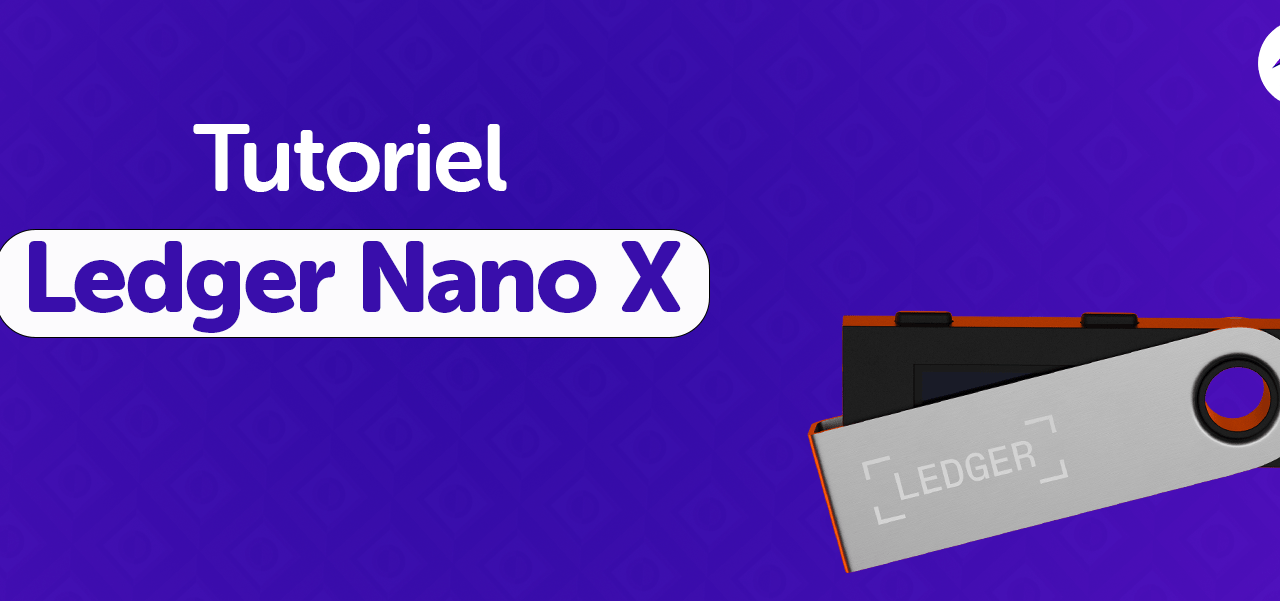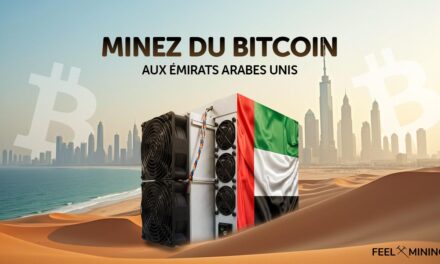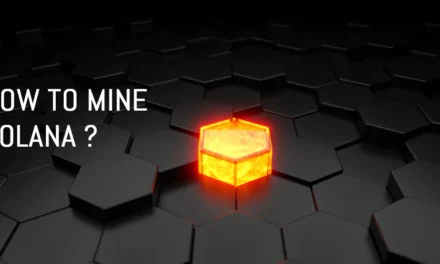You have a ledger or you want to acquire it on our platform, this tutorial is for you! We will explain step by step how to configure your Coldwallet.
A Coldwallet is a cold storage portfolio, which keeps your digital assets in your ledger key, offline. So it guarantees the safety of your tokens in the long term. The Ledger Nano X contains a very secure computer chip with the sole objective: to keep your private key.
Ledger is a world-renowned French society that designs cryptocurrency portfolios. Born from the merger of several French start-ups, there are many co-founders.
The major objective of the company is to secure the property of cryptocurrencies and transactions. LEDGER solves and secures your digital assets with ease.
Following a large fundraising of 380 million, Ledger is valued to date at 1.5 billion dollars.
How to install your Ledger Nano X?
Thanks to this tutorial, we will explain step by step how to configure your Ledger.
Open your new Ledger and check that you have:
- A ledger nano x
- Stickers
- Memos cards to note your 24 -words recovery sentence.
- A USB-C cable
- A keychain
- A user manual
Step 1: download of the Ledger Live application
First of all, you will have to download the LEDGER LIVE app on computer. You can also download the application on your Android or iPhone phone.
Then install the software on your computer, carefully follow the software installation instructions.
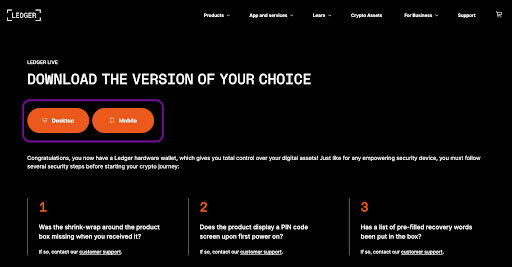
Then connect the USB-C cable to your computer and your Ledger Nano X.
Light your Ledger by pressing the left button. You must select your Ledger Nano X device from the Manager tab of the application. The application will indeed recognize your Ledger.
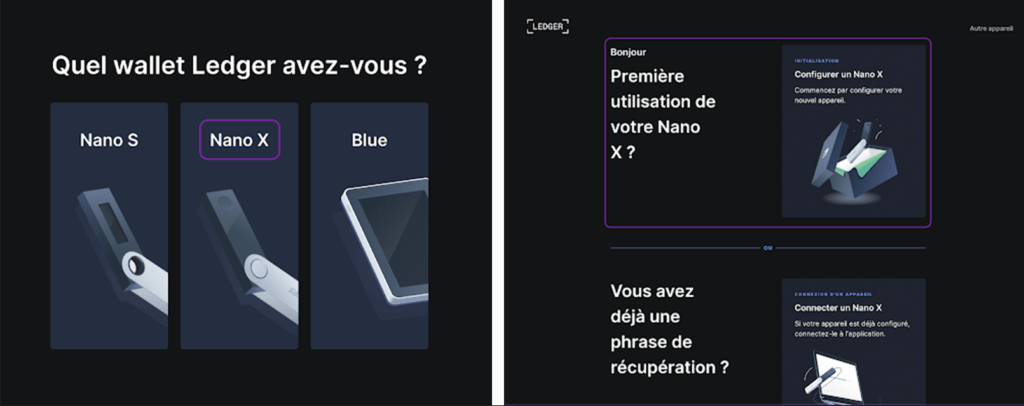
Step 2: Password
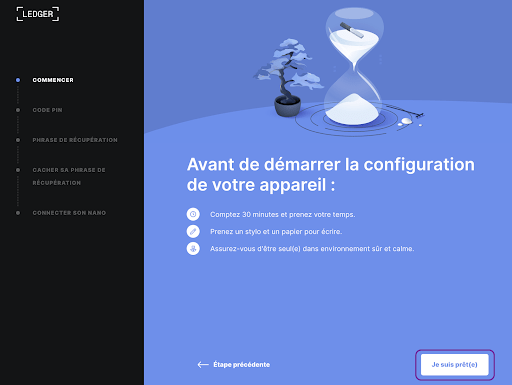
Your personal password:
Indicate a new personal password that you will have to enter (which can go up to 8 digits).
Your personal password will be immediately requested a second time.
To scroll the numbers, press a single button on the right or left.
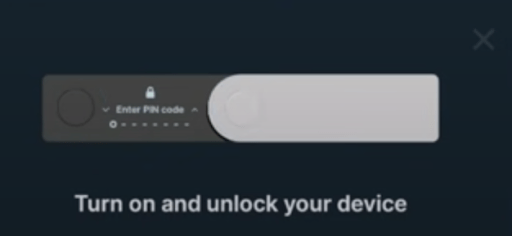
To validate, it is necessary to exert pressure on the 2 buttons at the same time.
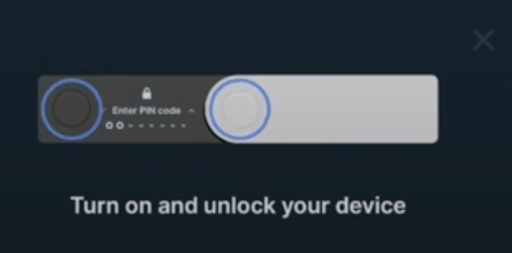
The recovery sentence (SEED):
A series of 24 words is generated on your Ledger, Note them scrupulously And do not communicate them: this is important for the safety of your funds.
To scroll through the words of your Ledger, use the right or left button. Each word should be noted methodically. Cards provided for this purpose are provided by Ledger.
It will then be necessary to inform the 24 words noted to verify that you have your seedphrase. in order with the right words. They will appear on your Ledger and your application.
Do not hesitate to write them again conscientiously on paper, so as to protect them better and store them in a secure place.
If you lose your ledger or you fly, these 24 words will allow you to restore your wallet with a new Ledger.
Important : Your recovery sentence (SEED) is the password to recover your account. Your seedphrase (24 words) will be communicated to you at the opening of a LEDGER account. It is impossible to recover your account if you do not have this recovery sentence.
Reminder : To validate the operation, you must exert pressure on the 2 buttons at the same time. A message will indicate that your Ledger is ready to use.
Step 3: Make a deposit or withdrawal of cryptocurrency on your Ledger
Add cryptocurrency
Go back to the Ledger Live application, then click on ” Addition of an account“. Choose the cryptocurrency and click on ” Add a counte “
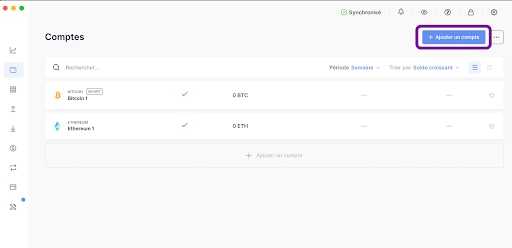
Once the installation is finished go to ” Accounts“”
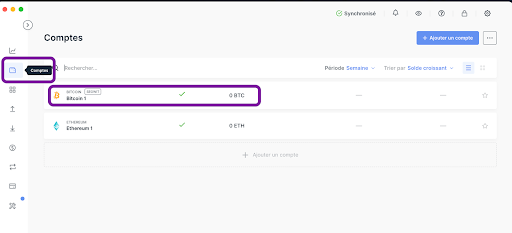
Click on the cryptocurrency you have chosen and installed before.
Click on “Receive”, you will have to validate the request on your Ledger.
It is the double authentication.
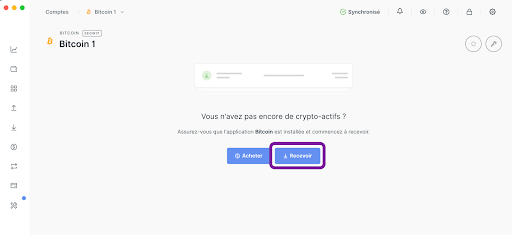
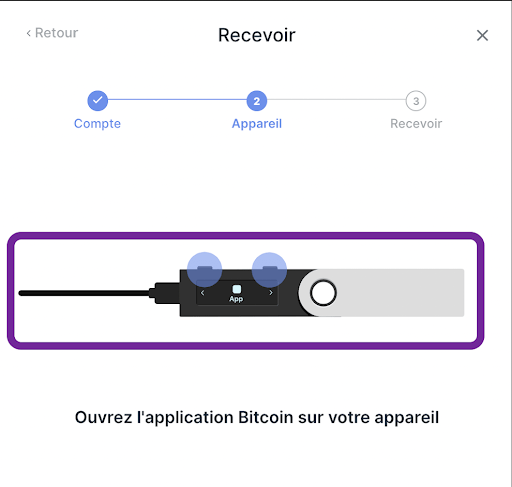
You now have the reception address for your cryptocurrency which appears on your Ledger Live application and on your Ledger. It is important and necessary to verify that on your LEDGER that the reception address is the same as on the LEDGER LIVE.

Use this reception address to send your cryptocurrency to your Ledger. It will allow you, in fact, to send your cryptocurrency from your Ledger from your Feel Mining portfolio.
Cryptocurrency
Go to the Ledger Live application, then “account”.
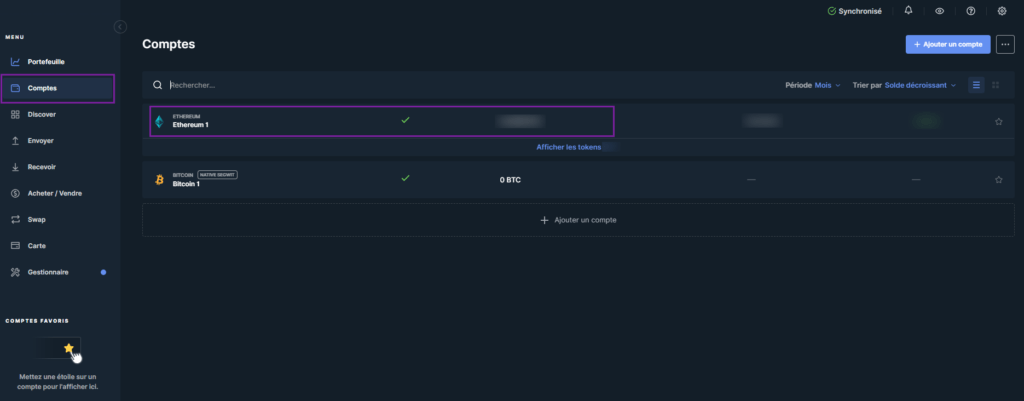
Click on the cryptocurrency and click “Send”.
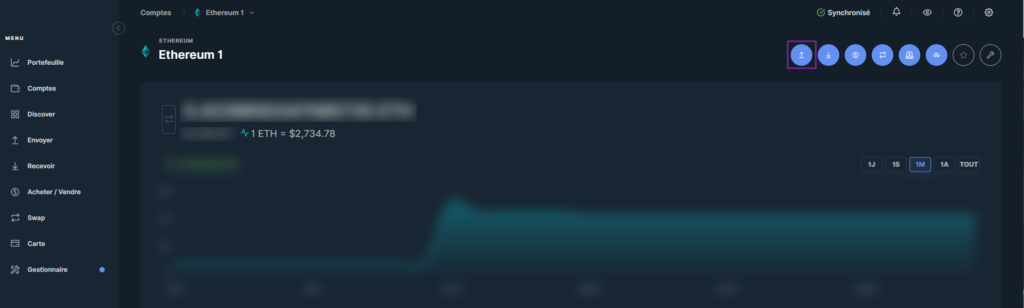
Indicate the destination address and validate.
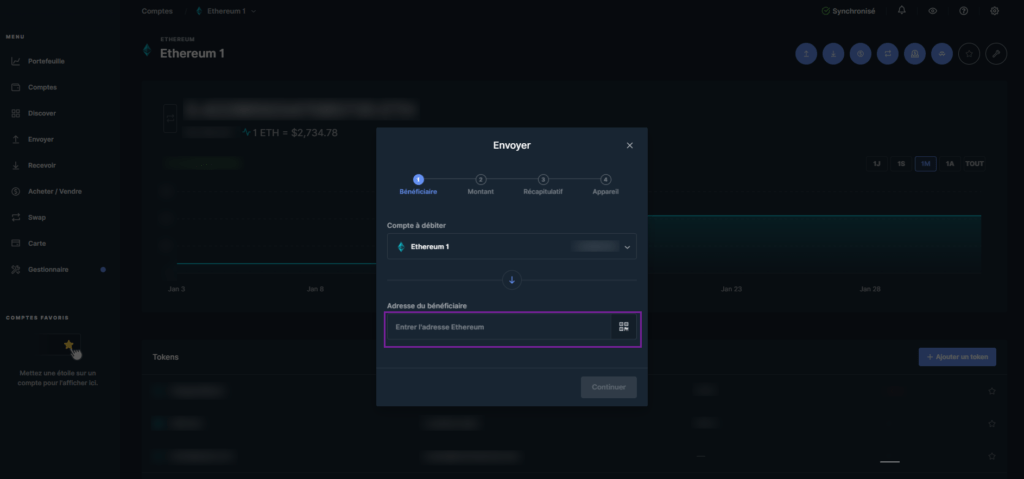
Confirm the operation on your Ledger.
What are the advantages and disadvantages of this Coldwallet?
Benefits :
- Quick and easy installation
- A wide choice of cryptocurrencies
- French company
- Leader in cryptocurrency security, no hack problem of a Ledger since their launch.
Having a Ledger is being at the forefront of security. Ledger offers you a Cold Wallet that will bring you serenity.
Disadvantages:
- Screen size could be increased
- The battery (Ledger indicates a lifespan of at least 5 years) / Once the battery has been exhausted, it can always be used with a USB-C cable (100 mAh lithium battery).
It's up to you, you now have all the elements to configure and secure your cryptos on your Ledger!