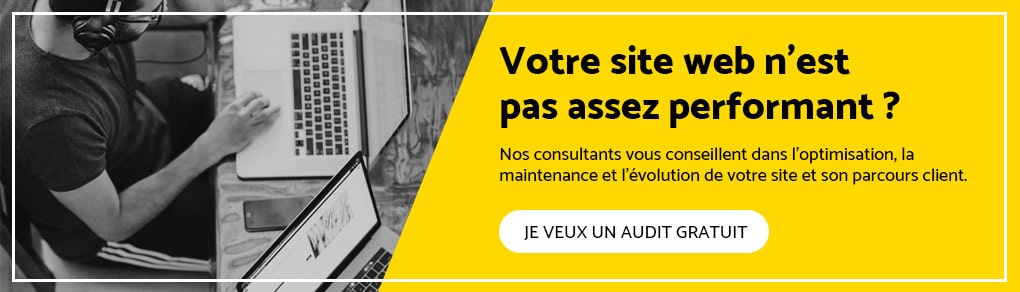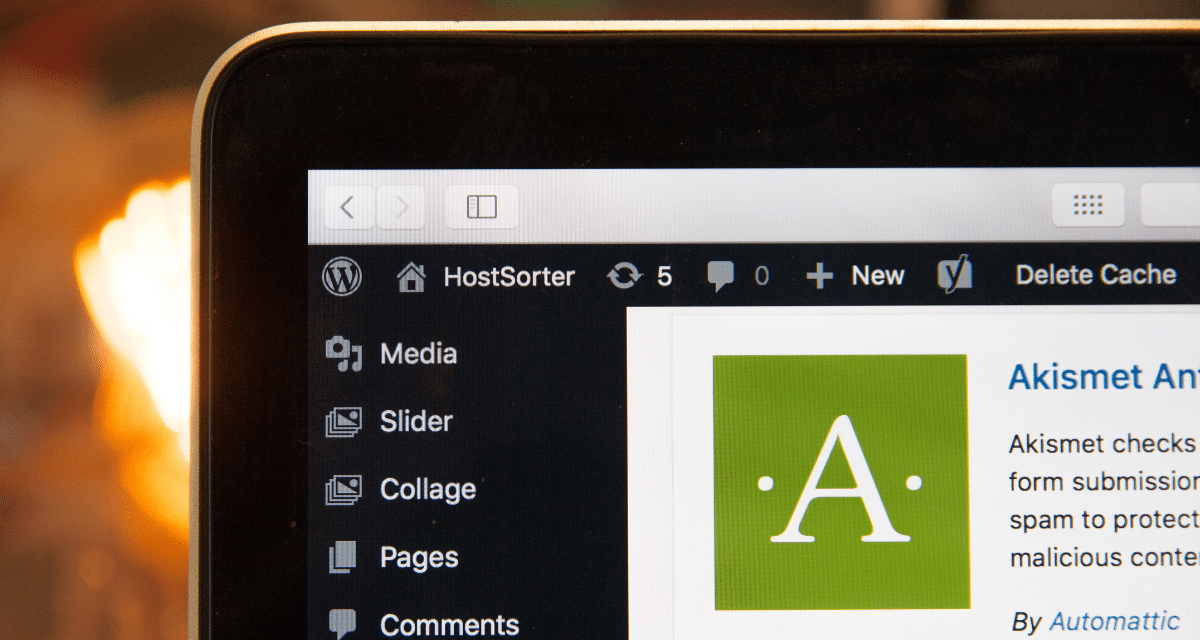Creating a website using a CMS has many advantages: ease of use, hundreds of pre-constructed and customizable templates, plugins allowing you to customize your site endlessly etc. However, some CMS are not made for all uses. There are certain constraints that you will have to know and absolutely take into account. This is what we will see in this article.
Basic features
When most people think of content management, they think of the creation, deletion, editing and organization of pages, articles etc. They assume that all content management systems (CMS) do so and therefore consider this functionality as they are ranging. However, this is not necessarily the case. There is also no guarantee that this feature will be presented intuitively. Not all platforms allow their owner to manage and organize the pages in a tree structure. Instead, individual “posts” are automatically organized according to criteria such as date and category. In some cases, this is perfectly adequate. Indeed, this limit allows you to keep a simple and easy to understand interface. However, in other circumstances, it can be frustrating.
Carefully examine the basic features you need. Even if you don't need to structure and organize pages now, you might have to do it in the future. Beware of any system that does not allow you to accomplish these basic tasks. Also ask yourself if it is easy to accomplish these tasks. There are thousands of content management systems on the market, the majority of which offer this functionality. However, their conviviality varies enormously. Always test the conviviality of the system before going further.
The CMS editor
The publisher is an essential element that deserves special attention. The majority of CMS have a Wysiwyg publisher (What You See is What You Get).
The publisher is the interface by which the content is added and modified. Traditionally, it also allows the content supplier to apply a basic formatting, such as the font and the color. However, the developers have abandoned this type of publisher to adopt an approach that reflects best practices.
The danger of traditional Wysiwyg publishers is twofold. First, content creators are too important to the design. They are able to personalize the appearance of a page that could affect the consistency of the design and brand image. Second, to reach this level of design control, the CMS mixes design and content.
Indeed, the new generation of publishers adopts a different approach. Content suppliers use the publisher to mark the titles, lists, links and other elements, without specifying how they must appear. At Churchill, these types of publishers we use when we redesign websites.
Asset management via the CMS
Images and files are poorly managed in certain CMS. Poorly designed systems can frustrate users due to mediocre accessibility and conviviality. Images, in particular, can be problematic. Make sure the content management system you select requires content providers to add attributes
Finally, it is also necessary to take into account how the CMS deals with the download of PDF files, Word documents and other files of the same kind. How are they displayed to end users? Can descriptions be attached to files, and does the research function allow them to index?
Interaction with users
If you intend to collect user comments, your CMS must provide this functionality or allow a third-party plug-in to provide it. Likewise, if you want to create and unite a community on your website, you will need key features such as cat, forums, comments or opinions.
Does CMS facilitate this process? Can you personalize the fields of your forms or does it require technical expertise? What about results? Can they be transferred to a database or extracts in the form of Excel document? Think about the type of feature you need and search for a CMS that supports it.
Also ask which existing tools to communicate with your customers. Can you send newsletters by email? Can recipients be segmented in separate groups to perform A/B testing? What about information flows and RSS?
CMS customization
Sometimes you can come across fairly rigid CMS in terms of personalization.
The presentation of your content should not be dictated by technology. Unfortunately, like some websites of websites, many CMS developers have failed to adopt best practices and have created systems that produce a appalling code. This imposes unreasonable constraints on design and has serious repercussions on accessibility.
You need a content management system that allows a certain flexibility in the way the content is presented. For example, can you recover press articles in the reverse chronological order? Can you display events in a calendar? Is it possible to extract the most recent comments from users and display them on the home page? Flexibility means that a CMS stands out.
Research
Research is an important aspect of any website. About half of the users start by researching when looking for content. However, the research functionality in CMS is often inadequate. In addition, here are some elements to take into account when you have to choose a CMS with an adapted search feature:
- Frequency : How often does the search engine index your website? This is particularly important if your site changes regularly.
- Rigor : Does it indexed the entire content of each page? What about attachments like PDF, Word, Excel documents etc. ?
- Speed : Some search engines can take years to return results. This is particularly frequent on large websites.
- Scope : Can you limit the scope of the search function to a particular section of the website or refine the results of the search once they have been returned?
- Classification : How does the research engine determine the classification of results? Can this ranking be personalized by the owner or user of the website?
- Personalization : Can you control how the results are displayed and personalize the design?
Update and compatibility constraints
The use of a CMS for the creation of websites includes constraints related to updates and compatibility of extensions. Maintaining the CMS up to date is crucial for the safety and functionalities of the site. However, these updates can generate incompatibilities with existing extensions, key elements to add specific features to the site. These compatibility problems often require intervention in terms of code or development to maintain the integrity of the site, and can affect the overall management of the content.
A maintenance strategy, including solutions for measuring and managing compatibility problems, is essential to ensure that the site remains operational and secure. This constraint underlines the importance of good training on the chosen CMS, such as WordPress, and on its interface, to effectively manage these challenges.
CMS hidden costs
The creation of sites via a CMS can reveal financial constraints linked to the hidden costs of premium components. The design of web pages with CMS such as WordPress often involves the purchase of premium themes, plugins or extensions to enrich functionality or improve the user interface. Although the basic type of many CMS is free, the addition of advanced features causes additional costs.
It is crucial, in the design and development of websites, to take these costs into account from the start of the project. Expenditure may include licenses, updates or subscriptions. A careful planning and analysis of the site functionalities are advised to optimize investment in these premium components, ensuring that the solutions chosen provide significant added value to the site.