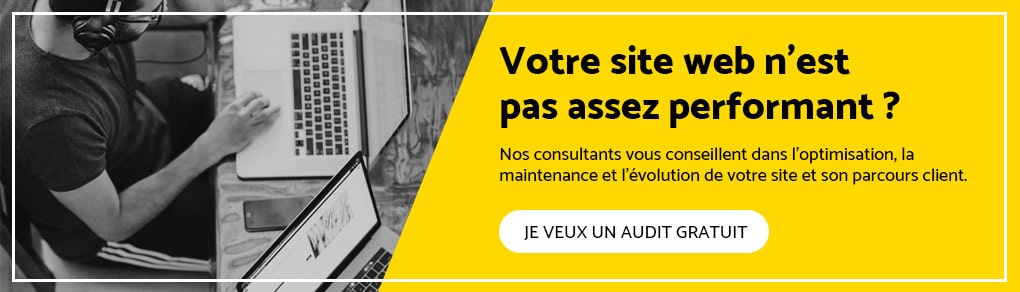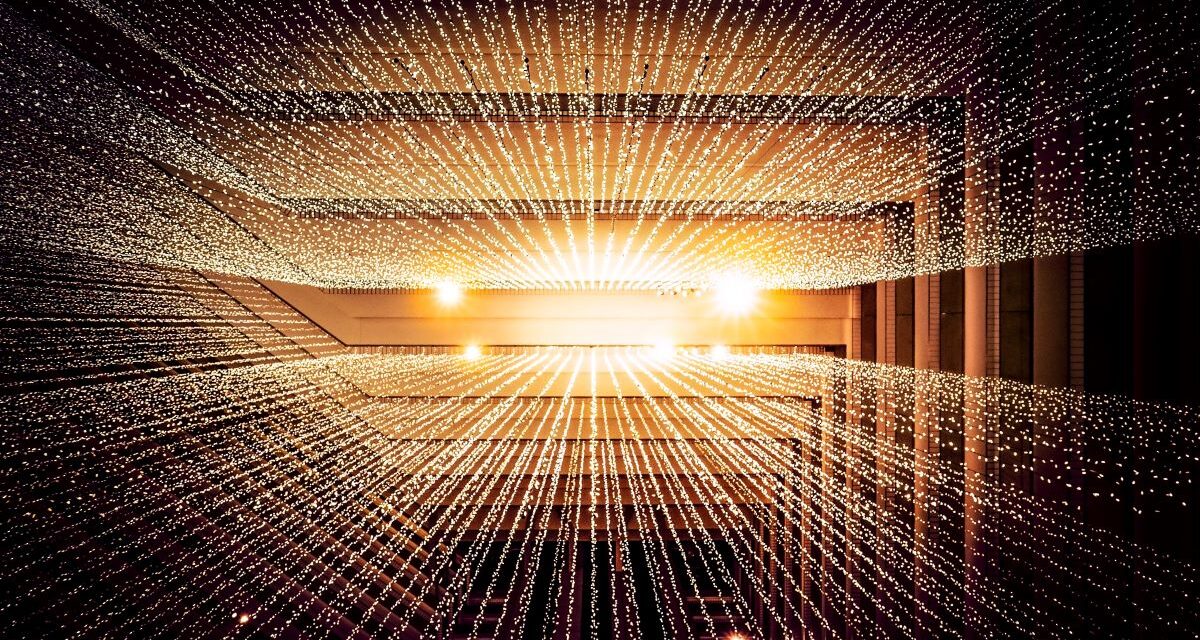Sitemap, this word that you have found for many years in discussions related to SEO. Indeed, a sitemap is one of the most important elements of referencingbecause He helps googleand other search engines, to find the pages of your website. To summarize: you cannot do without it. Many “legends” say that sitemaps may seem technical and difficult to set up. Do not listen to “we say”! In this article, we will explain to you precisely What a sitemap iswhat is it and How to create a sitemap To implement it on your website in a few minutes.
What is a sitemap?
To define precisely what a site is, let's take Google's official definition ::
“A sitemap Indicates the exploration robot The files that you consider important on your site, and also provides valuable information on these files: for example, for the pages, the date of the last update, the frequency of modification of the page and any alternative linguistic versions of a page. »»
Why is a sitemap important and why should each site have one?
Search engines, as Googlewant to provide users with the best results, most relevant, at their requests. To be able to do it effectively, they use Exploration robots sites for Read, organize and index THE Internet information. This is where XML sitemaps are useful. They allow the exploration robots of search engines to discover, read and more easily index the content of your website.
The operation is very simple. When you include in your sitemap the key pages of your site, their location, the date of their last update etc. You make your content easier to access for exploration robots. Accordingly, classification of your site On search engines will be better.
If you think that sitemaps are only useful for complex or large websites, think again. Sitemaps are beneficial for All siteswhether it is “new sites comprising only a few external links” or “websites using rich multimedia content”.
Create a sitemap manually
If you have some HTML experience, you can create your sitemap manually. The XML being a form of marking language, you should not encounter too much difficulties.
The process is simple: just create a text file with an .xml extension and fill it with code containing relevant information. Here is an example of what it should look like:
Once you are done, Be sure to validate your XML sitemap using a sitemap validator. This step is important because you can end up harming your site by handing out an unlikely sitemap.
Site generators
If the idea of manually creating a sitemap gives you a headache, use a generator and save research days in a coding that can sometimes be complex. There are several Site generators that you can use:
- Technicalseo by Merkle offers one where you can download a CSV file containing your urls. If your website is coded and is not based on a CMS or a manufacturer that generates a sitemap, you must use a generator like Technicalseo.
- Screaming Frog SEO Spider Also has a sitemap generator, ideal for tailor-made sites. Once inside Screaming Frog, make sure you use the “Spider” mode. Then enter the URL of your home page and let it explore your site. When it was finished, click on “Sitemaps”. To save the XML file on your computer, check all the important options for your site and click “Export”. Then download this file to your server in the root directory.
Please note, these two tools do not automatically update your sitemap file. Some tools do it, but they are paid. However, you will not need to deal with this component there if your website is on WordPress or on An e-commerce platform Like Shopify.
For WordPress, Yoast and Rank Math sites are SEO popular plugins that generate sitemaps and update them when you change your articles and your pages. In the case of Shopify, the platform generates sitemaps automatically.
Submit your sitemap to search engines
Once your sitemap is complete, the next step is to submit it to the search engines of your choice. First, download the sitemap to Your websitethen get the URL for the submission process.
To submit it to Google, you must Use the Google Search Console. Once you have created your account, click on sitemaps and then, in the Add new sitemaps section, download your file and click Submit. And that's it, it's as simple as that!
If you want to submit your site to Bing, you can use the Bing Webmaster Tools. Once you have created your account, go to my sites, and in the left menu, click Configure my site, then on sitemaps. Just add your URL in the corresponding field, click on Submit, and voila.
Some good practices for sitemaps
Now that you know how to create and submit a sitemap to search engines, let's end up some good practices Do not forget:
Perform regular checks and updates
All that is linked ReferenceMenT is a continuous effort, the sitemaps are part of it. The Search Console does an excellent job by indicating if you URLs Whether you submit have exploration or indexing problems. Regularly check the “Cover” section and update your sitemap in the event of an error. The advantage of this system is that it tells you the exact nature of the error and suggests solutions to correct it.
If you use A tool or a plugin Automatic generation of sitemap, update it when updates are available. In addition, consult the site Periodically by going to the URL of your sitemap and checking whether a page is lacking or if the time of the last update is incorrect.
Give priority to high quality pages in your sitemap
The sitemap indicates the pages to explore and index faster. So you can define priorities in using values ranging from 0.00 to 1.00. However, be sure not to use the same value for all pages, otherwise Google will not be able to determine which is the most important. For values, you can opt for something like:
- Home page – 1.00
- Main destination pages – 0.90
- Other destination pages – 0.85
- Main links of navigation bar – 0.80
- Other site pages – 0.75
- Main articles/blog posts such as central pages – 0.80
- Blog categories pages – 0.75
- Other articles – 0.64
Only include the canonical versions of URLs in your sitemap
Your sitemap should only contain the URLs you want to see indexed by search engines. It means that If a URL point towards A canonical version of a page, you should not not include it. Ignore this and include this URL in your sitemap provides contradictory information to Google. The unwanted URL could then be indexed.
Divide your large sitemaps
If your sitemap weighs Over 50 MB or contains Over 50,000 URLsit would be wise to divide it into several files. Do not submit Never big XML files in Googleotherwise some of your URLs will not be indexed! A quick tip consists of saving each file with easy -to -understand names (for you) as page_sitemap1.xml, page_sitemap2.xml etc.