In this comparative article between Squarespace and WordPress, we look at two of the main website creation platforms on the market. Prices, IUs, customer support, etc. We have tested several key features to help you choose the best CMS for your business.
Squarespace vs wordpress: the comparative table
Before getting to the heart of the topic, here is a quick summary table highlighting the main differences between squarepace and WordPress:
| Nature | Hosted platform | Open-source software |
| Ease of use | Plip and drop interface, more intuitive for beginners | More steep, but highly customizable learning curve |
| Personalization | Predefined templates, limited personalization | Themes and plugins almost unlimited, highly customizable |
| Price | Monthly/annual subscription including accommodation and domain | Free, but costs associated with accommodation, domain, and certain plugins/themes |
| Extensions | Integrated features, some extensions | Thousands of plugins available |
| E-commerce | Integrated e-commerce features | Requires plugins like woocommerce |
| Seo | Integrated SEO tools | Requires plugins like yoast seo |
| Maintenance | Managed by Squarespace | Requires regular updates |
| Security | Managed by Squarespace | Depends on the accommodation and the good user practices |
| Support | Squarepace customer support | WordPress community, forums, and paid services |
Lightning comparison: WordPress and Squarepace advantages
- WordPress offers almost unlimited flexibility, but this may require some technical expertise, especially if you want to think outside the box.
- Squarespace is ideal for those who want an elegant site with a minimum of effort, but it can be limiting if you have very specific needs.
- The choice between the two will depend on your specific needs, your budget, and your level of comfort with technology.
For more details on the different characteristics, consult the rest of our article!
Squarespace vs wordpress: the price of subscriptions
The CMS Squarespace offers a range of price plans ranging from € 11 per month for the personal plan, to € 36 per month with the advanced trade plan. These prices include a domain name, templates and mobile optimization (you will also have to subscribe to accommodation). Whether you want to create a blog or an e-commerce website, Squarespace will necessarily have a subscription made for you.
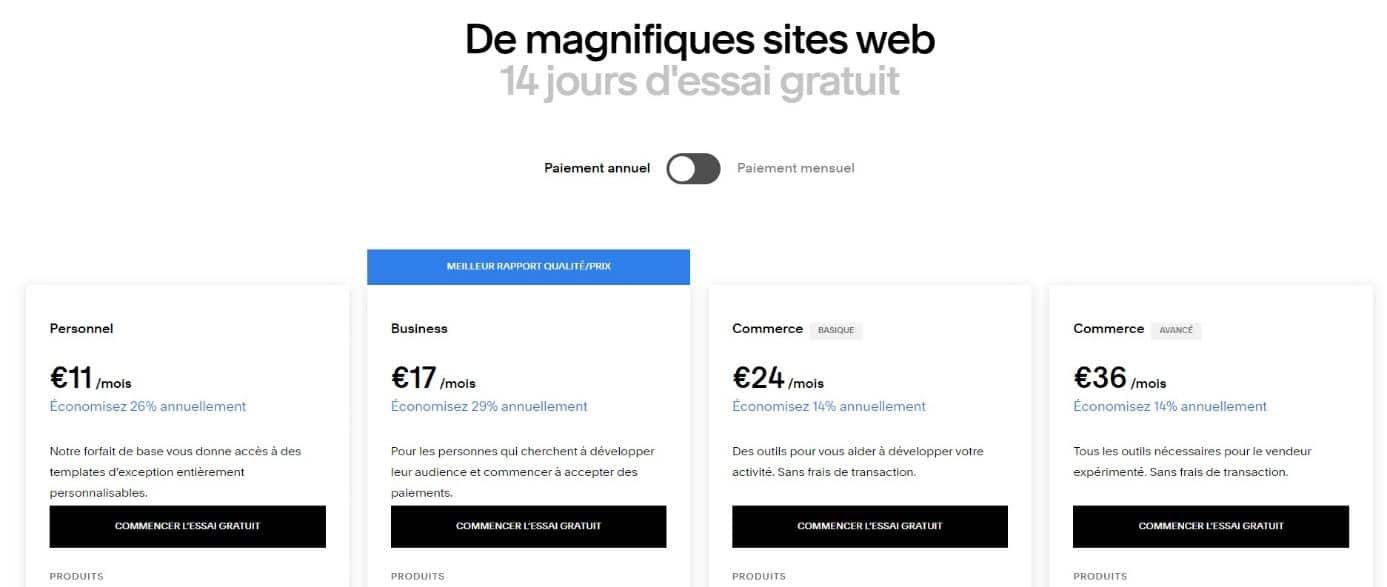
For its part, WordPress is a fully free and open-source CMS platform. However, you will need to subscribe to accommodation so that your WordPress site is published on the Internet. Once the accommodation has been subscribed, you can use the large library of free templates and plugins to create and manage your WordPress website as you see fit.
Squarespace vs wordpress: the user interface
When you have to choose between two CMS like Squarespace and WordPress, one of the first things to check is if its user interface is simple and pleasant to use. This is good because Squarespace mainly focuses on the user experience. With Squarespace, no frills. Its dashboard is clean, unnecessary and very simple to navigate. The website editor is also simple and easy to use, a real pleasure for beginners.
The WordPress CMS, on the other hand, provides users with extensive control over their websites. Its user interface may sometimes seem obsolete (it's the same for almost 10 years), but remains functional and very effective. WordPress allows you to modify almost all aspects of your website, offering an unrivaled level of personalization.
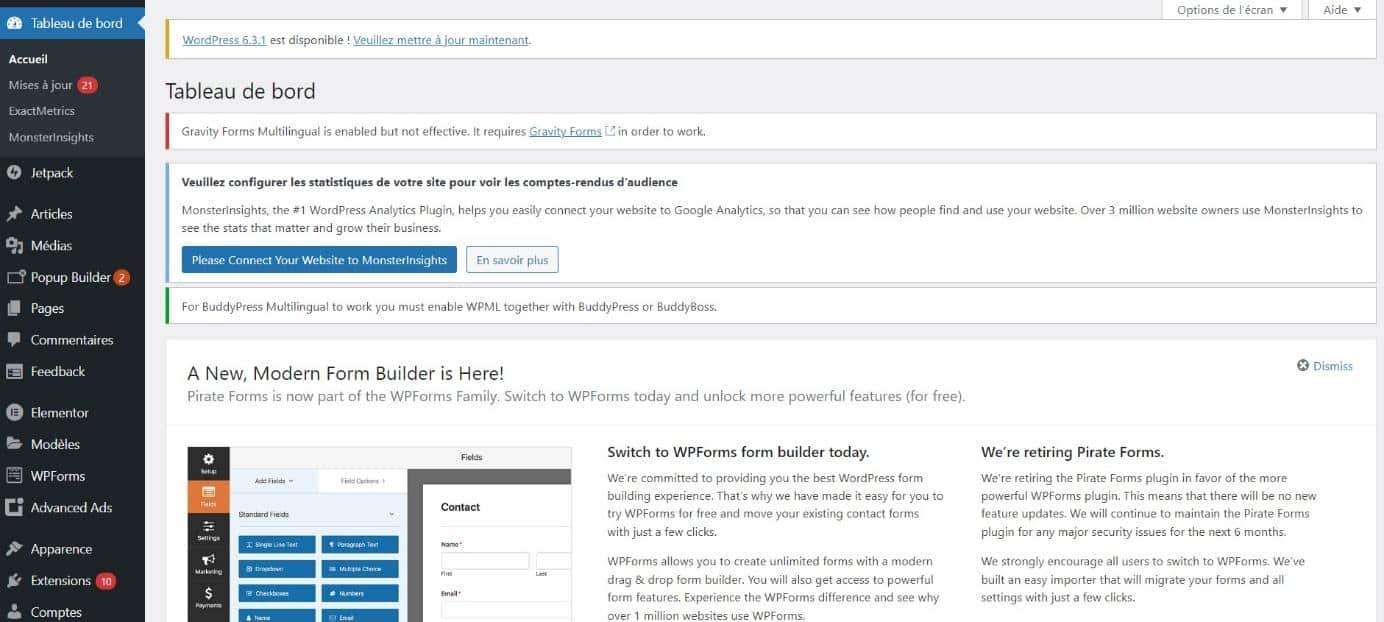
Squarespace vs wordpress: design and templates
Squarespace offers a wide range of quality templates reflecting the latest trends in web design. Squarepace personalizes your selection of templates by asking you relevant questions about your needs. Based on your answers, Squarespace then presents a set of themes suitable for your use cases.
Here are some of the types of templates offered by Squarespace:
- Blog
- Business
- Photography
- Portfolio
- Online store
- Fashion
- Trip, etc.
The most interesting thing is that most (and the best) templates on squarepace are free. However, there are also premium themes that you can buy.
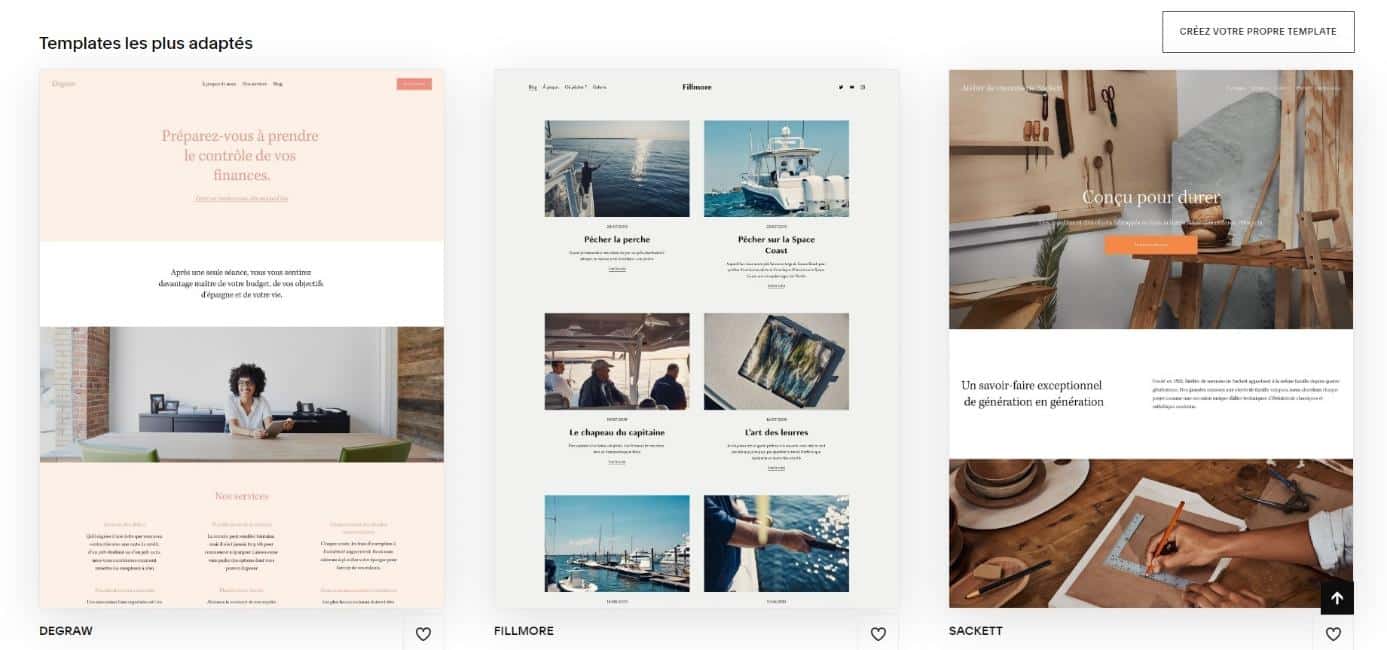
For WordPress, this is not a surprise: it offers an unrivaled number of features when it comes to personalizing your website. Users can access a large library of free and paid templates to build their websites in their image.
A large number of versatile themes will allow you to build your WordPress website from their modern models. Finally, note that with WordPress, users can choose the appearance of their website and make radical modifications to the original theme chosen.
Note however that WordPress offers plugins (we talk about it right after) called “page builders” which allow you to create and personalize web pages without the need for coding knowledge. They offer a drag and drop interface which facilitates the design of pages, including in terms of design. Here are some of the most popular builders for WordPress:
- Elementor: It is one of the most popular builders pages. It offers a simple and intuitive interface, with a wide variety of widgets and predefined models. There are free version and pro version with additional features.
- Wpbakery Page Builder (formerly Visual Composer): it is another very popular builder that offers a wide variety of elements and models. It is often included in the premium themes of ThemeForest.
- Beaver Builder: Known for its simplicity and lightness, Beaver Builder is an excellent choice for those looking for a quick and efficient solution.
- Divi Builder: supplied by Elegant Themes, Divi Builder is both a theme and a Builder page. It offers a wide variety of modules and is known for its flexibility.
Squarespace vs wordpress: plugins
Squarespace has a rich marketplace in terms of plugins where users can choose extensions to improve the overall functionality of their website. The Squarepace plugins market allows you to navigate through several categories of plugins and tools which they can easily integrate into their website.
Here are some of the most rated plugins on squarepace:
- Bookly: online booking system for appointments
- Form 7 contact: customizable contact form
- Mailchimp: Integration of squarespace with emailing
What distinguishes Squarespace is its rigorous process of examining and approving each plugin before it joins the market. This guarantees reliability and compatibility with all Squarepace websites.
However, even if the square of square plugins can be considered to be developed, it is not up to the wide range of plugins offered by WordPress.

With more than 59,000 plugins identified, WordPress far exceeds Squarepace (and all other CMS like Wix) on this specific point. With WordPress, you have plugins to do almost everything, from SEO optimization to improving the performance of your website through personalization.
Unlike SquareSpace, WordPress does not check and does not approve of the plugins before they are listed. This allows developers to add a wide range of free and open-source options.
Squarespace vs wordpress: support and assistance
Regarding online support and customer assistance, Squarespace is one of the best rated CMS, with an internal support team available by live chat (Monday to Friday) and by e-mail. You can also access free webinaries and community forums.
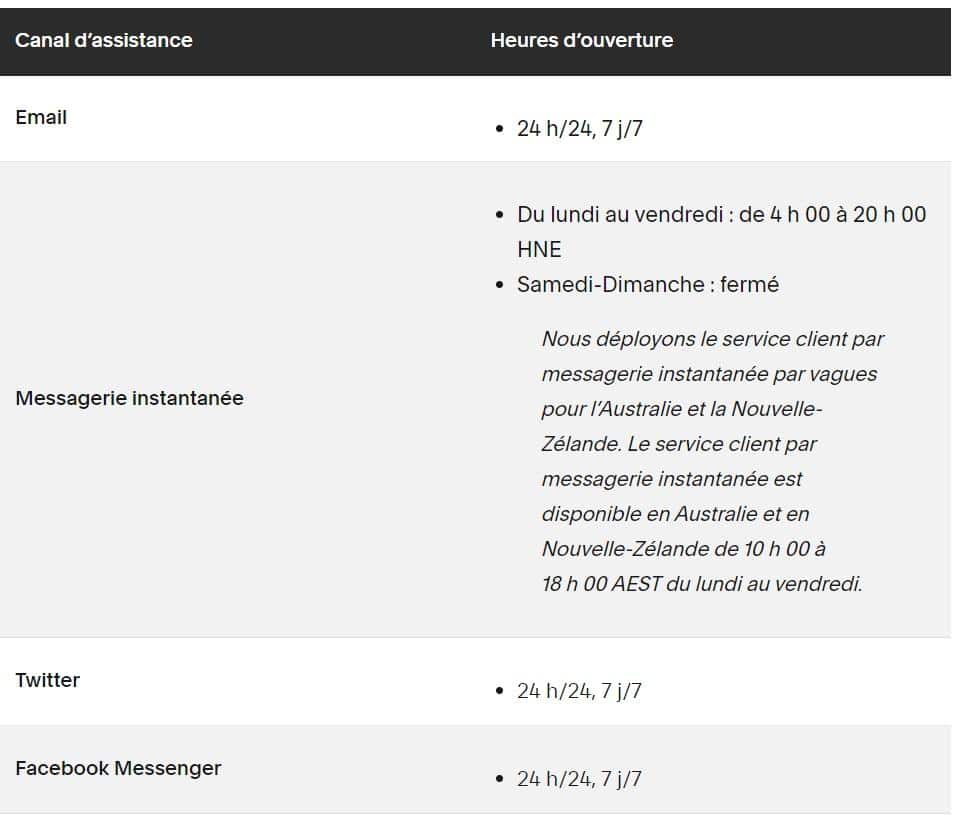
With WordPress, the quality of the online support is not the same! You will have to count much more on the community forum to get help. Indeed, being an open-source CMS, there is no internal team that you can contact for official assistance. Instead, you can consult the WordPress online forums to see what other users and developers have written on different subjects.
There are tens of thousands of articles on WordPress, so you will almost always find the answer to your question. If it is important for you to talk to a real person and you use WordPress, it is best to use the support offered by your accommodation provider.
Squarespace vs wordpress: security
No CMS can guarantee you 100 %total security. For SquareSpace as for WordPress, it is essential to adopt good safety practices for your website. You can also delegate this essential aspect to a competent agency.
Squarespace has the advantage of managing your entire site, which maximizes the chances of quickly detecting a security flaw.
For WordPress, you will have to install the suitable plugins against cyber attacks (eg ithemes security, WordFence Security, WP Cerber Security, etc.). These extensions should ideally integrate a blocking generator, 2 factors authentication, and other important characteristics to protect your website.
Why use Squarespace rather than WordPress?
The main reason to use Squarespace rather than WordPress is that it is much easier to create a website or a blog and update it.
The Squarepace learning curve is minimal, its pages manufacturer is more flexible than its WordPress equivalent and many features that you must find separately on WordPress are available from entry on squarepace. In short, this is the best choice for novices in the design of websites.
Why use WordPress rather than SquareSpace?
The main advantage of WordPress compared to Squarespace is its highly flexible and open-source nature. Although you need (sometimes) need a little piece of code or a plugin to do so, WordPress allows you to create any type of websites, while Squarespace adopts a fairly restrictive approach to website design. In essence, WordPress is a clearly better tool for creating websites requiring a tailor -made design, functionality or SEO.
As a specialized agency, Churchill stands out for its in -depth expertise in tailor -made WordPress. We are able to support any type of project, whether it is a simple online presence or a complex website with advanced features. Our dedicated team works in close collaboration with our customers to ensure that each WordPress site that we develop is perfectly suited to their specific needs.
In conclusion, the choice between WordPress and Squarespace depends on your needs, your level of technical competence, and how you plan to use your site. If you want an all-in-one solution with official support, Squarepace could be the ideal choice. If you are looking for maximum flexibility and are ready to manage certain technical aspects, WordPress is probably the best choice.





